Frequently Asked Questions
Academic IELTS
You can book your test online at https://takeielts.britishcouncil.org/locations/united-kingdom. You will need ID (passport or identity card) and a credit/debit card to book. The closest test centre to West London English School is Ealing and Hammersmith West London College. The price for IELTS varies depending on the Test Provider.
Your progress in IELTS depends on your level when you start your course and the level you wish to achieve. In general, we advise 8-10 weeks intensive study to increase your score by 0.5 band, for example from 6 to 6.5. Your progress also depends on how much English you speak outside of the class and how much homework you do.
IELTS UKVI is used for visa purposes. It is the same as the Academic IELTS exam but must be applied for separately. You can find which score you need here depending on the kind of VISA you need: https://takeielts.britishcouncil.org/ielts-ukvi/score
The price for IELTS in 2019 is £160, although the price varies from one exam centre to another. This fee is not included in your course fees at West London English School and is payable when you apply for the exam.
You receive your IELTS results approximately 3 weeks after your exam date.
Registration starts at 8:30am and the listening, reading and writing papers last between approximately 9:15-13:00. The speaking is taken in the afternoon and happens at a scheduled time between 14:00 -19:00. Therefore, you should keep the whole day free for the exam.
Cambridge Exam Preparation
You can book your test online at https://www.cambridgeenglish.org/find-a-centre/find-an-exam-centre/. You will need ID (passport or identity card) and a credit/debit card to book. The closest test centre to West London English School is Ealing and Hammersmith West London College. The price for the exam varies depending on the Test Provider.
Your progress in the exam depends on your level when you start your course and the level you wish to achieve. In general, we advise doing 3 months to 1 year to move up a level e.g. from B1 to B2, B2 to C1, C1 to C2. Your progress also depends on how much English you speak outside of the class and how much homework you do.
The price for B2 First, C1 Advanced and C2 Proficiency in 2019 is £150, although the price varies from one exam centre to another. This fee is not included in your course fees at West London English School and is payable when you apply for the exam.
You receive your results approximately 4-6 weeks after your exam date.
Registration usually starts at 8:30am and the listening, reading and writing papers last approximately 4 hours with short breaks. The speaking is taken in the afternoon or on a different day. We advise that you keep the whole day free for the exam.
OET
Students all have different requirements, and at WLES we are able to adapt to what suits you best. Some students are familiar with the exam and only want the exam practice for the final two weeks. Other students want only the mock exam practice in week four. However, we recommend to get the most out of the course you should study all four weeks.
Yes, you can take private writing lessons with one of our OET tutors. During the summer, we also run small writing classes, depending on demand.
Come in for a chat and an assessment with one of our OET tutors. They will be happy to advise you on what your options are.
If your level of English is below the course entry requirements, we would recommend studying General English to bring your language up to the required level.
Preparation is really important. That's why we recommend doing a course of study, whether it is face-to-face or online, with a Premium Provider. Preparation isn't just about doing tests, but it is important to understand different strategies to help you tackle the exam. You can also do things on your own, for example, the BBC has useful podcasts you can download for free and listen to, and there are a number of medical journals and newspapers which will help improve your reading skills. There is also the preparation portal on the OET website where you can find free materials.
Yes. Midwives can take the OET nursing exam, which is accepted by the NMC (Nursing and Midwifery Council).
Yes. The OET exam is accepted as proof of English language by RCVS (Royal College of Veterinary Surgeons).
Yes, and you will still benefit from the course. However, gaining the qualification does not currently give you the right to practice here in the UK if your council does not recognise the certificate.
In 2019, the test fees are AUD $587 (approx. £325 as of January 2019). The payment is made via the OET website when you apply.
The results are published online and sent by post 16 days after the test. Candidates are provided with login details to access a secure online system to view their results.
Trinity Exams (SELT)
If you are booking this course with us, we will book your exam for you here at WLES. The price for the exam is included in your course fee.
There are many different English exams, which can be confusing.
GESE - you are marked A, B, C or D with A being the highest and D the lowest.
ISE I and II - you are marked Fail, Pass, Merit and Distinction for each individual skill (speaking, listening, reading, writing). You must pass all four skills in the exams to pass the test for Visa purposes.
Your progress depends on your level when you start your course and the level you wish to achieve. Your progress also depends on how much English you speak outside of the class and how much homework and studying you do.
GESE - You will get your result on the day and your certificate within 7 days.
ISE I and II - you will receive your results and certificate within 21 days.
Online Classes
You need to download (hyperlink to download Zoom) and install the software Zoom, which is free. You do not need to create an account. You can use a laptop/PC, a tablet or a phone, but a bigger screen is better, so only use your phone if you don't have a bigger screen. Make sure your laptop/tablet/phone camera, microphone and speakers work, because this will make sure that you can hear your teacher, and your teacher can see and hear you.
Just like in a normal lesson, you need a pen/pencil and some paper. Make sure you have a space in your house where you can work quietly without distractions, and with a good internet connection.
Before the lesson, you will receive an email from your teacher inviting you to a Zoom meeting, and you need to click on the link in the email to join the lesson at the agreed start time.
The Zoom lesson looks something like this:

You can start any Monday, but make sure you talk to us so we tell you which classes of your level have space. If you have never studied with us before, make sure you have completed our free online placement test so we can know your level of English.
You can try a lesson before you join. Your teacher will send you an email inviting you to the trial lesson. If you then want to join the course, contact us on admissions@wles.net to arrange payment to confirm your place on the course.
We use the 40/60/40 system, where a class is divided into two groups (of maximum 4 students each) and each group does:
- A 40-minute video lesson with your teacher. This is similar to face-to-face lessons.
- 60 minutes working without a teacher. This can be alone or working with a partner online. The teacher gives you some work to practise alone, which can be grammar or vocabulary practice, writing, reading, watching videos etc. This is part of your lesson and not a 60-minute break!
- A final 40-minute video call with your teacher where you review the work you did in the 60-minute working time, continue the lesson, and set the homework for the next lesson.
With the 40/60/40 system, one group starts their lesson 50 minutes after the other group, but it will be the same lesson.
Morning classes follow this timetable:
| Morning online lessons timetable | ||
|---|---|---|
| Time | Group 1 | Group 2 |
| 9:00-9:40 | Part A | |
| 9:50-10:30 | Part B | Part A |
| 10:40-11:20 | Part C | Part B |
| 11:30-12:10 | Part C | |
Part A: 40-minute video lesson
Part B: 60-minute practice
Part C: 40-minute video lesson
When you have enrolled on your chosen course, you will be given the exact start time of your lesson.
| Afternoon online lessons timetable | ||
|---|---|---|
| Time | Group 1 | Group 2 |
| 12:20-13:00 | Part A | |
| 13:10-13:50 | Part B | Part A |
| 14:00-14:40 | Part C | Part B |
| 14:50-15:30 | Part C | |
Part A: 40-minute video lesson
Part B: 60-minute practice
Part C: 40-minute video lesson
When you have enrolled on your chosen course, you will be given the exact start time of your lesson.
| Evening online lessons timetable | ||
|---|---|---|
| Time | Group 1 | Group 2 |
| 17:30-18:10 | Part A | |
| 18:20-19:00 | Part B | Part A |
| 19:10-19:50 | Part C | Part B |
| 20:00-20:40 | Part C | |
Part A: 40-minute video lesson
Part B: 60-minute practice
Part C: 40-minute video lesson
When you have enrolled on your chosen course, you will be given the exact start time of your lesson.
| Saturday online lessons timetable | ||
|---|---|---|
| Time | Group 1 | Group 2 |
| 10:00-10:40 | Part A | |
| 10:50-11:30 | Part B | Part A |
| 11:40-12:20 | Part C | Part B |
| 12:30-13:10 | Part C | |
Part A: 40-minute video lesson
Part B: 60-minute practice
Part C: 40-minute video lesson
When you have enrolled on your chosen course, you will be given the exact start time of your lesson.
You will always know the date and time of your next lesson, because the teacher will send you an email invitation for your next lesson!
These are the prices for online lessons:
| Weeks | Lessons per week | Price per week |
|---|---|---|
|
Full-time courses (General English) |
5 |
£100 |
|
Part-time courses (IELTS) |
3 |
£70 |
|
Part-time courses (General English and FCE) |
3 |
£50 |
|
Part-time courses (CAE) |
2 |
£35 |
|
Part-time courses (General English) |
2 |
£25 |
|
Saturday courses (Business English) |
1 |
£35 |
|
Saturday courses (General English) |
1 |
£20 |
|
1 to 1 classes |
£30 per hour |
|
If you paid for face-to-face lessons before the school lockdown and would like to study online instead, the money that you paid will go to online courses at the above prices.
The minimum number of students in each group is 2, and the maximum is 4.
If your preferred class is already full, we may ask you to wait until there is space in the class.
Yes, but it will be more expensive, because the price for one-to-one lessons with a teacher are £30/hour (see question 5). Please email admissions@wles.net you are interested in doing one-to-one lessons, and we will find you a teacher who can do your lessons.
You can pause your course until the school opens again, and you will not lose any weeks if you do this. However, we don't know when we will be able to open the school again, so nobody knows how long you will have to stay without studying.
Don't forget that you also have access to our online learning platform. You do not need to be following an online course to be able to use the resources that we have there.
Nobody knows. We will only open the school again when it is safe for you and for your teachers to travel to school again. We will follow the government's advice, and we will email you all when we have a date for face-to-face lessons to continue.
If you have any more questions, please email info@wles.net or call us on 020 3198 1888.
General FAQ's
Students should aim to attend all lessons. Where possible, students are requested to notify
reception or the teacher in advance if they are going to be absent.
If they are absent for more than three consecutive days, they will be contacted for welfare reasons
by the Office Manager, who will check registers on a daily basis.
If a student misses more than ten days of their course during a term, they will be required to meet
with the Director of Studies to discuss the reasons for their absence.
If you want to take a holiday, you must tell reception in advance. Depending on the length of your course, we will usually be able to extend it by the same number of days so you do not have to pay for missed classes.
If you are not feeling well on the day of a class or cannot attend for any other reason, please contact the college and explain your absence to us and when you expect to return.
Students are reminded that this option should be used in exceptional circumstances and that all absence should be pre-booked, where possible.
You can only work in UK if you are from EU or have an appropriate visa for employment.
If you have a student visitor visa, you need to provide the college with copies of flight tickets and get a holiday letter.
BBB System Requirements
What are the minimum requirements for connecting to BBB HTML5?
We recommend all users ensure they are meeting the minimum requirements below for BBB HTML5 prior to their first live session.
Below you will find Computer, Browser, Audio, Bandwidth, and Mobile Device recommendations.
Computer Recommendations
- We recommend using a laptop or desktop computer with (at least) 2G of memory and a 1Ghz processor (any computer bought in the last five years should be fine).
Browser Recommendations
- Desktop/Laptop: Google Chrome, Mozilla Firefox, Edge
- NOTE: You can use Safari on Mac OS X, but you will not be able to access the screen sharing feature.
- Mobile iOS: Safari Mobile
- Mobile Android: Chrome Mobile
Audio Recommendations
- We strongly recommend using a headset to ensure that viewers can hear your voice clearly without any echo or background noise. You do not need to buy an expensive one — any basic headset with a built-in microphone will work.
- NOTE: A laptop with a built-in webcam and the microphone will be sufficient as well if you’re in a quiet area.
Bandwidth Recommendations
- You must have at least 0.5 Mbits/second upstream and 1 Mbits/second downstream. To check bandwidth use, https://speedtest.net/.
Mobile Device Recommendations
- Data Connection: We recommended 4G LTI for the best results or minimum 3G Network to use audio, view presentation content and receive screen sharing.
- Wireless Connection: We recommend private networks versus public networks.
- Device Settings: We recommend reducing device usage while connecting to BBB. This means closing applications running in the background and reduce browsing activities.